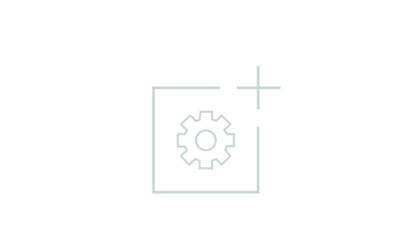Software feature for digital matrix systems, switches keyboard and mouse to other consoles incl. CrossDisplay-Switching and FreeSeating
Additional OUTPUT license 8MP for the use with PersonalWorkplace-Controller variants
Computer module to extend single link DVI signals via fiber singlemode+
Computer module to extend single link DVI signals via fiber singlemode+
Computer module to extend single link DVI signals via fiber singlemode+
Computer module to extend single link DVI signals via fiber singlemode+
User console to receive uncompressed DisplayPort signals via CAT cable
User console to receive uncompressed DisplayPort signals via CAT cable
User console to receive uncompressed DisplayPort signals via CAT cable
User console to receive uncompressed DisplayPort signals via CAT cable
User console to receive uncompressed DisplayPort signals via fiber multimode
User console to receive uncompressed DisplayPort signals via fiber multimode
User console to receive uncompressed DisplayPort signals via fiber multimode
User console to receive uncompressed DisplayPort signals via fiber multimode
User console to receive uncompressed DisplayPort signals via fiber singlemode
User console to receive uncompressed DisplayPort signals via fiber singlemode
User console to receive uncompressed DisplayPort signals via fiber singlemode
User console to receive uncompressed DisplayPort signals via fiber singlemode
Computer module to extend uncompressed DisplayPort signals via CAT cable
Computer module to extend uncompressed DisplayPort signals via CAT cable
Computer module to extend uncompressed DisplayPort signals via CAT cable
Computer module to extend uncompressed DisplayPort signals via CAT cable
Computer module to extend uncompressed DisplayPort signals via fiber multimode
Computer module to extend uncompressed DisplayPort signals via fiber multimode
Computer module to extend uncompressed DisplayPort signals via fiber multimode
Computer module to extend uncompressed DisplayPort signals via fiber multimode
Computer module to extend uncompressed DisplayPort signals via fiber singlemode
Computer module to extend uncompressed DisplayPort signals via fiber singlemode
Computer module to extend uncompressed DisplayPort signals via fiber singlemode
Computer module to extend uncompressed DisplayPort signals via fiber singlemode
KVM-over-IP console module to receive DisplayPort signals, transmission via CAT cable and over IP-based networks
KVM-over-IP console module to receive DisplayPort1.2 signals, transmission via CAT cable and over IP-based networks
KVM-over-IP console module to receive single link DVI signals, transmission via CAT cable and over IP-based networks
KVM-over-IP console module to receive DisplayPort1.2 signals, transmission via fiber multimode and over IP-based networks
KVM-over-IP console module to receive single link DVI signals, transmission via fiber multimode and over IP-based networks
KVM-over-IP console module to receive DisplayPort1.2 signals, transmission via fiber singlemode and over IP-based networks
KVM-over-IP console module to receive single link DVI signals, transmission via fiber singlemode and over IP-based networks
KVM-over-IP computer module to extend DisplayPort signals, transmission via CAT cable and over IP-based networks
KVM-over-IP computer module to extend single link DVI signals, transmission via CAT cable and over IP-based networks
KVM-over-IP computer module to extend DisplayPort signals, transmission via fiber multimode and over IP-based networks
KVM-over-IP computer module to extend DisplayPort1.2 signals, transmission via fiber multimode and over IP-based networks
KVM-over-IP computer module to extend single link DVI signals, transmission via fiber multimode and over IP-based networks
KVM-over-IP computer module to extend DisplayPort1.2 signals, transmission via fiber singlemode and over IP-based networks
Computer module to extend DisplayPort1.2 signals via CAT cable
Splitter computer module for transmission of DisplayPort1.2 signals to 2 different counterpart stations (extenders or matrix switches) via CAT cable
Computer module to extend DisplayPort1.2 signals via CAT cable
Splitter computer module for transmission of DisplayPort1.2 signals to 2 different counterpart stations (extenders or matrix switches) via CAT cable
Computer module to extend DisplayPort1.2 signals via CAT cable